Introduction: Why Your Website Tech Stack Matters
Your website is often the first touchpoint between your brand and potential customers. Behind every smooth, user-friendly website lies a carefully chosen website tech stack; the combination of tools, frameworks, and platforms that power the site.
Selecting the wrong stack can result in poor performance, scalability issues, and security vulnerabilities. On the other hand, choosing the right technology ensures your website is fast, secure, adaptable, and capable of growing with your business.
In this guide, we’ll break down everything you need to know about choosing the right tech stack for your new website, including popular options, common pitfalls, and best practices.
Understanding the Basics: What is a Website Tech Stack?
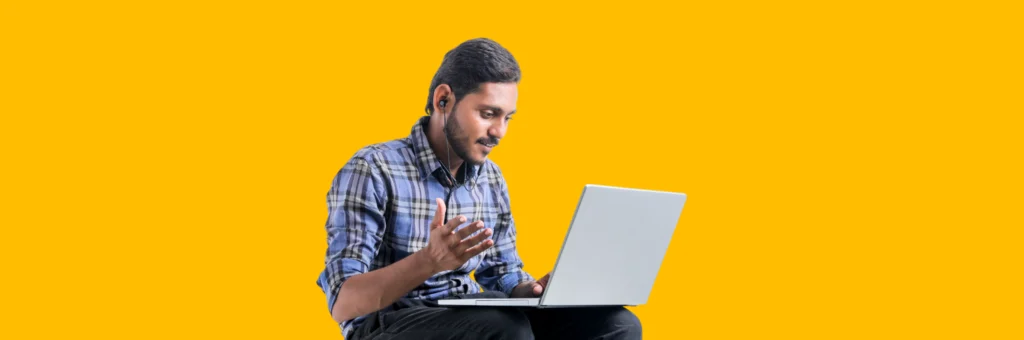
The Difference Between Front-End and Back-End Technologies
A tech stack refers to the combination of technologies used to build and run your website. It’s typically divided into two layers:
- Front-end (client side): What users see and interact with—built using HTML, CSS, and JavaScript (plus frameworks like React or Angular).
- Back-end (server side): The behind-the-scenes logic that processes requests, manages databases, and powers dynamic content. Languages include PHP, Python, Ruby, and Node.js.
How Platforms and Frameworks Fit Into the Stack
In addition to languages, tech stacks often include:
- Frameworks like Laravel, Django, or Angular, which simplify coding.
- CMS platforms like WordPress, Shopify, or Drupal, which provide ready-made solutions.
- Databases and hosting environments that store and deliver content.
Together, these elements form the backbone of your new website.
Key Factors to Consider When Choosing a Website Tech Stack
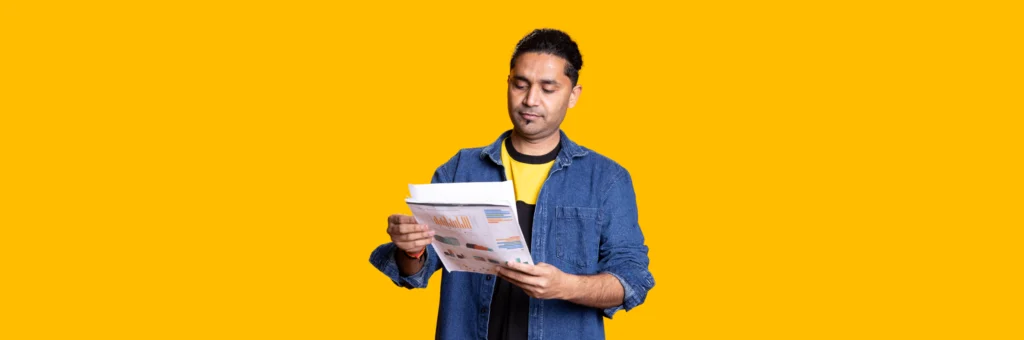
Business Goals and Website Purpose
A portfolio site requires a very different stack than an e-commerce shop or social media platform. Define your primary goals before choosing your tools.
Scalability and Future Growth
If you expect rapid growth, you’ll need a stack that can handle increased traffic and functionality. Short-term fixes may not serve long-term needs.
Budget and Resource Availability
Some platforms are budget-friendly but limited, while custom-built solutions may require significant upfront investment. Balance cost with capability.
Time to Market and Project Deadlines
If you need a site up quickly, a CMS like WordPress may be more practical than developing a custom application from scratch.
Common Website Tech Stack Components

Front-End Languages: HTML, CSS, JavaScript
These are the essentials for building the user interface. Modern sites also use frameworks like React or Vue.js for interactivity.
Back-End Options: PHP, Python, Ruby, Node.js
Each back-end language has strengths. PHP (with WordPress) powers a large portion of the web, while Node.js is popular for scalable applications.
Databases: MySQL, PostgreSQL, MongoDB
Relational databases (MySQL, PostgreSQL) work well for structured data, while NoSQL databases like MongoDB handle unstructured data and flexibility.
Hosting and Server Considerations
From shared hosting to cloud-based solutions like AWS, the hosting environment is part of your stack and influences performance and reliability.
Popular Website Development Platforms and Frameworks

WordPress: Pros and Cons
Pros: Widely supported, flexible, easy to use.
Cons: Requires regular updates, security vulnerabilities if poorly maintained.
Shopify and E-Commerce Platforms
Best for businesses focusing on online retail. Simple to set up but less flexible for non-commerce sites.
Drupal, Joomla, and Other CMS Options
Great for complex sites requiring customisation, but may demand more technical expertise.
Custom-Built Frameworks (React, Angular, Laravel, Django)
Ideal for businesses with unique needs and larger budgets. Offers flexibility and scalability but requires ongoing developer support.
Choosing Between a CMS and a Custom-Built Solution

When to Use a CMS for Your New Website
A Content Management System (CMS) like WordPress, Joomla, or Drupal can be an excellent choice for businesses that:
- Need to launch quickly.
- Want easy content updates without coding knowledge.
- Require flexibility with plugins and themes.
CMS platforms are especially suitable for blogs, service-based websites, and small e-commerce shops.
When to Invest in Custom Development
Custom development is more costly, but it’s the right solution when:
- Your business requires unique functionality.
- You expect significant traffic growth and scalability.
- Security and data protection are critical.
For example, social platforms, SaaS products, or large e-commerce stores often benefit from custom-built stacks tailored to their needs.
The Role of Security in Selecting a Website Tech Stack

SSL, Data Protection, and Compliance
Security should be baked into your tech stack. Ensure your platform supports:
- SSL certificates (HTTPS) to protect user data.
- GDPR compliance for handling customer information in Europe.
- Data encryption for sensitive transactions.
How to Minimise Vulnerabilities with the Right Stack
Some platforms are inherently more secure than others. For example, Shopify manages most of its own security updates, whereas WordPress requires careful plugin management. Always choose a stack that provides regular security patches and has strong developer community support.
Performance Considerations in Website Tech Stack Selection

Speed and Responsiveness
Website speed directly affects user experience and SEO rankings. Frameworks like React, combined with lightweight databases, can improve performance. Hosting choice also plays a major role—cloud-based hosting typically outperforms shared servers.
Load Handling and Traffic Spikes
If you anticipate seasonal traffic surges (e.g., holiday sales for an e-commerce store), your stack must handle spikes without crashing. Scalable stacks with cloud servers (AWS, Azure, Google Cloud) are best suited for this.
SEO and Tech Stack Compatibility

How Tech Stack Affects On-Page SEO
Your stack determines whether your website:
- Produces clean, crawlable code.
- Generates SEO-friendly URLs.
- Loads quickly across devices.
For example, poorly coded websites with heavy scripts often struggle to rank well, while CMSs with SEO plugins can simplify optimisation.
Mobile-First Development and Search Ranking
Google prioritises mobile-first indexing, meaning your stack must support responsive design. Frameworks like Bootstrap and CMS themes designed with mobile responsiveness ensure your site performs well on all devices.
Case Studies: Choosing the Wrong vs. the Right Tech Stack

A Start-Up Struggling with the Wrong CMS
A start-up launched its new website using a basic DIY builder. While affordable, the platform lacked SEO features, integrations, and scalability. Within a year, the business had outgrown the platform and had to rebuild on WordPress, wasting time and money.
Lesson: Choosing the wrong stack early can lead to costly migrations later.
A Business Thriving After a Well-Chosen Stack
An online retailer selected Shopify with custom integrations to handle inventory and payments. The platform provided robust security, excellent scalability, and built-in SEO tools. As a result, the business scaled from hundreds to thousands of monthly sales without significant technical issues.
Lesson: The right stack enables growth and reduces operational headaches.
Best Practices for Selecting the Right Tech Stack

Collaborating with Developers and Stakeholders
Your development team should be involved in decision-making, but so should stakeholders who understand business goals. A collaborative approach ensures the stack meets both technical and commercial needs.
Conducting Technical Research and Comparisons
Before committing, compare platforms and frameworks based on:
- Performance benchmarks.
- Security features.
- Support and community resources.
- Cost of ownership (licensing, hosting, updates).
Prioritising Long-Term Sustainability
Think beyond launch day. Choose a stack that:
- Is widely supported.
- Can be maintained easily.
- Has strong developer community backing.
Avoid obscure frameworks with limited support, as they may become obsolete quickly.
FAQs on Website Tech Stacks

Q1. What exactly is included in a website tech stack?
A tech stack typically includes front-end tools (HTML, CSS, JavaScript), back-end languages (PHP, Node.js, Python), databases (MySQL, MongoDB), and hosting environments.
Q2. Is WordPress still a good choice in 2025?
Yes, WordPress remains one of the most versatile CMS options, especially for blogs and business websites. However, it requires regular updates and security monitoring.
Q3. Should I choose a CMS or go for custom development?
It depends on your needs. A CMS works well for standard websites, while custom development is better for unique, large-scale, or complex projects.
Q4. How does my tech stack affect SEO?
Your tech stack impacts page speed, mobile responsiveness, and crawlability—all key ranking factors. Choosing SEO-friendly frameworks and CMS options gives your site a head start.
Q5. What’s the biggest mistake businesses make when selecting a tech stack?
The biggest mistake is choosing based solely on short-term cost without considering long-term scalability, performance, and security needs.
Q6. Can I change my tech stack later?
Yes, but migrating between platforms can be complex and costly. It’s best to choose carefully at the start to avoid major disruptions later.
Conclusion: Making the Right Choice for Your New Website

Your website tech stack forms the foundation of your online presence. Choosing wisely ensures your site is secure, fast, scalable, and capable of delivering results for years to come.
When deciding, focus on your business goals, budget, scalability needs, and user experience. Remember that no single stack is perfect for everyone; the right choice depends on your unique requirements.
By researching thoroughly, consulting with experts, and prioritising long-term sustainability, you’ll avoid costly mistakes and build a website that not only looks great but also performs brilliantly.
In short: treat your tech stack as an investment, not a shortcut. The right decision today will pay dividends tomorrow.

